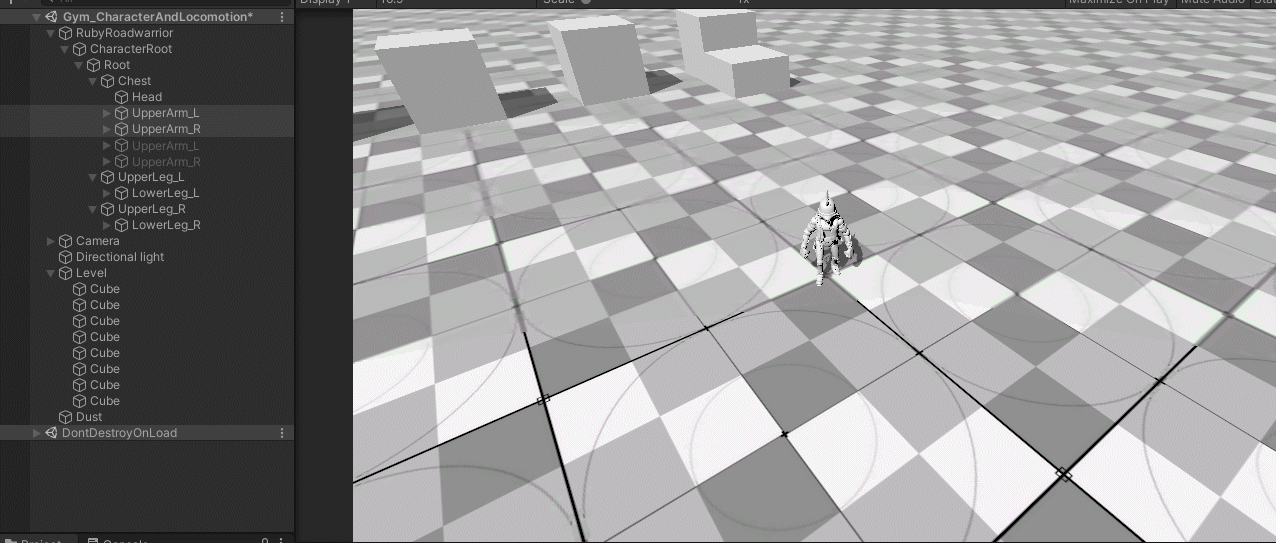Model To Game-Ready Content Tooling
Use case
In a discontinued Unity project we were prototyping a game idea that utilized toy characters. The idea was that a singular fbx model of a toy could be broken into parts, left and right legs and arms, a torso and a head, these could be combined in any combination to create a playable character. As part of this project I wrote a tool where an artist could import an fbx and with 2 clicks generate game-ready content.
The model would be broken up into the 6 components, have materials applied and prefabs generated ready to be spawned, the body parts name consisting of the model name + the name of the body part would be injected into an enum list which maps to a body part list which was used to drive the indices when generating a character. In the video below you can see one of the artists taking the character ‘Dragonfist’ through the pipeline.
The generated content then connected to our animation system using these body parts enabling body parts to be changed out in runtime.
Sadly when porting the project over to a newer version of Unity and the discontinued nature of the project the shaders and materials failed to load in and could not be fixed.
As a result the below gifs will show the dynamic linking through reloading the system, and then a non-animated section we called the ‘garage’ where players could build their characters this utilises the resource lists that are generated when a character is taken through the pipeline, we chose to leave the scene non-animated to make it easier for a plyer to see what they were modifying.
Generated components inserted into the animated hierarchy.
Generated content being cycled through in the character garage.